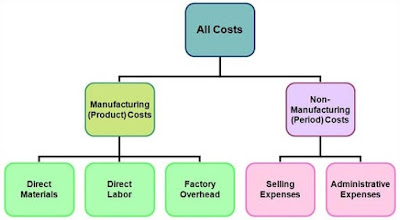During subcontracting, your company orders material from an external supplier. Unlike a normal external procurement process, your company makes the components for the production of the materials partially or completely available to the supplier (subcontractor).
The subcontracting process has the following characteristics:
1. You order the finished product with a subcontracting order that also contains entries about the components to be provided for the subcontractor.
2. In inventory management, you post the components which are delivered to the subcontractor in the “stock of material provided to the vendor”.
3. The subcontractor supplies the service and delivers the manufactured or processed material. You enter the GR for the finished product in inventory management. At the same time the consumed components are cleared by the system from the stock of material provided to the vendor.
4. If the subcontractor reports an excess consumption or underconsumption of components after the GR posting, you can correct the GR with a subsequent adjustment.
5. The subcontractor invoices the service rendered. You enter the invoice in Logistics Invoice Verification.
Inventory management supports the following functions within subcontracting:
- Provision of components, special stock form “stock of material provided to vendor”
- Goods receipt for finished product with consumption of components
- Subsequent adjustment in the case of excess consumption or under consumption of components
- Transfer postings (material to material, stock to stock, and plant to plant)
Stock of Material Provided to Vendor
The components that you provide for a subcontractor are managed in a vendor-related special stock, O (stock of material provided to vendor). The system updates this special stock at plant level because the material is not stored in your own company but is with the vendor. However, this special stock is valuated and available for planning.
For the stock of material provided to vendors, the available stock types are unrestricted-use stock and stock in quality inspection. The quantities consumed by the subcontractor can be withdrawn only from the unrestricted-use stock. A physical inventory is to be carried out for the stock of material provided to the vendor.
To analyze the stocks of material provided, in the Inventory Management menu, choose
Environment → Stock → Stock with Subcontractor
(or call transaction MBLB).
You can select using the name of the subcontractor (vendor) as well as the plant, material, or company code.
Subcontracting in Purchasing
You represent subcontracting items in purchasing documents with a special item category. For each subcontracting item, you must enter one or several subitems for the components to be provided. When there is a bill of material (BOM) with the components for the material to be procured, then the components are copied from this BOM into the subcontracting item. You can also enter the components manually or add the components from the BOM. The PO price is the price of the supplier subcontracting work and the materials that the subcontractor provides. You can defi ne conditions for subcontracting in a subcontracting purchasing info record.
The following transfer postings are allowed for the stock of material provided to the vendor special stock:
- Plant to plant in the one-step procedure (movement type 301)
- Material to material (movement type 309)
- Stock in quality inspection to unrestricted-use stock (movement type 321)
To execute these transfer postings for the stock of material provided to the vendor, you must specify the special stock indicator O; otherwise, the transfer postings do not diff er from normal transfer postings.
Subcontracting: Provision of Components
From the point of view of inventory management, the posting of a provision of components corresponds to a transfer posting from unrestricted-use stock to the stock of material provided to vendor. This transfer posting can be carried out using the one-step procedure (MvT 541), or the two-step procedure (MvT30A and 30C).
There are different options available for posting the provision of components.
1. In Inventory Management, you can post a provision of components using transaction MIGO and the corresponding SAP Fiori App Post Goods Movement. You can refer to the subcontracting item (SC item) of the purchase order when entering this transfer posting. The components and their quantities are then proposed from the SC item. You can change the proposed quantities of the materials to be provided. Provision of components with reference to a purchase order is not updated in the purchase order history because the stock of the material provided is not purchase-order based.
2. In transaction MIGO and the corresponding SAP Fiori App Post Goods Movement , you can also provide components without reference to a purchase order. To do this, you enter another transfer posting and specify the required materials and quantities as well as the subcontractor manually.
3. In Purchasing, you can use the Subcontracting Cockpit (transaction ME2ON )to post a goods issue for the components. As selection criteria, you enter, for example, the vendor, the component to be provided or the material to be produced. A list containing the requirements and stocks of the components, and the pegged requirements is then displayed. To post a provision for a component, select the relevant line and choose
Edit → Post goods issue.
You can also use the subcontracting cockpit to create an outbound delivery for shipping. The prerequisite for this is that the data relevant for shipping has been maintained in Customizing, in the material master, and in the business partner record for the subcontractor. 4.
If you have to procure components from a second supplier, you can have them delivered to the subcontractor immediately.
To do this, you must specify the following in the item details in the delivery address: the supplier number of the subcontractor the Subcontractor supplier (SC Supp) indicator
When your subcontractor informs you that the components have arrived, you enter the goods receipt for the component purchase order. At this goods receipt, the components are posted directly to the stock of material provided which is assigned to the subcontractor.
You cannot do without this goods receipt posting, since it is the only way to update the stock of material provided and thus also your own, usually valuated stock.
Subcontracting: Goods Receipt for the Finished Product
When the subcontractor delivers the ordered material (finished product), you then post the GR for the subcontracting order as you would post a GR for a normal PO (MvT 101). For the subcontracting order item, the system determines the components and creates a GI item internally for each component.
GR for Subcontracting Order
The material document consists of the following items:
- GR item for the material delivered by the supplier
- GI item(s) for the components
Before posting the goods movements, you can change the component quantities in the goods issue items. Such a change is necessary if the subcontractor notifies you of an excess consumption or under consumption of components in the delivery.
Subcontracting: Subsequent Adjustment
If the subcontractor reports excess consumption or underconsumption of subcontracting components after delivery of the finished product, you have to post a subsequent adjustment to correct the component consumption. In the transaction for goods movement MIGO, or the corresponding SAP Fiori app Post Goods Movement, enter Subsequent Adjustment from the list of business transactions. As a reference document, the system automatically enters Purchase Order. After you have specified the purchase order item, you can enter the difference quantity for each component. If a component has excess consumption, you only need to enter the additional quantity consumed. If less was consumed by a component than was posted at goods receipt, you also set the Underconsumption / Short Receipt indicator. This increases the stock provided of this component by the difference quantity (the consumption is reversed).