Made-to-stock Scenario:
If a material is defined as a made-to-stock
material, i.e., materials which are not marked with any strategy types or
strategy groups in the SAP material master MRP 3 view or materials which are
marked with collective requirements in the MRP 4 screen, the system calculates
the material requirements through the use of a pretty simple algorithm; where
it takes into account the stock in the storage locations, the receipts expected
for the materials through purchase or production and the incoming demands.
In a made-to-stock scenario, the incoming
customer requests are fulfilled from the inventory. The made-to-stock products
are normally the consumer products or products which have a monopoly market and
are sold out of the existing inventory. Such products are developed and
produced continuously over the years till the product comes to the end of its
life cycle.
In such scenarios, the shop floor or the
production team never knows, for whom the product is being produced. The
customer demands and the market situations can only be forecasted and used as a
basis for future production. In SAP the forecasted quantity is evidently used
in a form of planned-independent-requirement.
Made-to-stock production quantities are
entered in SAP through the use of “Planned independent requirements”
(transaction code MD61) which are subsequently planned by SAP MRP run. The
planned independent requirements can be entered manually or the requirement can
be pulled in from forecast or it can be pulled in from the sales and operation
information structures (information structures which carry the sales
information at levels defined by the organization).
Made-to-order
Scenario:
In cases where the material is defined as
made-to-order, i.e., materials which are marked with a made-to-order strategy
in the MRP 3 view of the SAP material master and marked with individual
requirements in MRP 4 view, the system calculates the material requirements
through the use of an algorithm which takes in to consideration the receipts
expected for the material through purchase or production and the incoming sales
order demands. Here the system does not take into account the storage location
stock of the material (since the stock in the storage location for the material
is always tagged for a customer order and cannot be used anywhere else).
In a made-to-stock scenario, the incoming
customer requests are accepted and produced thereafter and ultimately delivered
to the very customer. The example of such a scenario can be high end products
like jewelry or high end equipment’s or very costly product. These products are
normally configured by the customer and the order is produced according to the
customer requirements or by the design provided by the customer. The Sales
order is created or configured according to the customer requirements and
passed on to the production team.
In such a scenario, the tracking of the sales
order from its creation to planning to production to inventorying to delivery
can be easily tracked unlike in made-to-stock scenarios, where the incoming
sales orders are not tracked in the plant, but are fulfilled by the existing
stocks.
Made to Order vs. Made to Stock Production
|
Process in a Sequence
|
Made to Order
|
Made to Stock
|
|
Definition
|
When you specially produce and deliver a
product for a customer's order, it is called "Made to order"
Production. For example Production of Designer Jewelry, Production of
Areoplanes, production of Special type of steel, High end instruments and
vehicles etc.,
|
When you produce according to a periodic forecasted demand and sell the
product to any incoming customer who wants to buy them, it is called
"Made to Stock" Production. Example Mass Steel Production,
|
|
Demand Form
|
Customer Places a Sales order. A Sales order for the demand is created
in SAP.
Sales order in some cases is referenced from a previous enquiry or quotation of sales created. |
When you produce against a Periodic forecasted demand it is called Made
to stock production.
You can enter this forecasted demand in a tool in SAP called Planned independent requirements in the system. Planned independent requirements can also be derived/copied from Sales & Operation Planning system which contains demand from previous periodic Sales figures from the sales areas or Sales organizations or sales area or sales offices or plants or various combination of this (as per your requirements). These previous period figure for a product or a product group can be extrapolated to create the demand for the future periods. |
|
SAP Production Strategy
|
Every Material that is ordered should have a strategy that is - Made to
order Strategy = 20, set in the Material Master MRP 3 View, Strategy
Group Field.
Strategy 20 is used for Made to order scenario, in which case the production is tagged with the customer order. |
Every Material that is Produced with a forecasted demand should have a
strategy that is - Made to stock Strategy = 10, set in the Material
Master MRP 3 View, Strategy Group Field.
Strategy 10 is used for Made to stock scenario, in which case the production is not tagged with the customer order. You should also set the Individual and collective Indicator in MRP 4 to = "2" - Collective requirement or a field value which "Blank" - Individual and collective. |
|
Transfer of Demand to MRP
|
Demand is Pushed to SAP MRP Tool
|
Periodic demand is pushed to SAP MRP Tool
|
|
MRP Net Requirement Planning for the header Materials
|
MRP For its planning calculates the Net requirement planning
MRP analyses and evaluates the Customer Demand for the Ordered Material and while doing this it does not check for availability of the Materials in stock and considers it as not available at the time of creating procurement proposals in MRP. MRP Creates a Planned order for the total quantity of the customer order. |
MRP Evaluates the Planned Periodic Demand for the Material and
while doing this it checks for availability of the Materials in
stock and computes the shortage quantities.
MRP creates a Planned order for the shortage quantities of this periodic demand. To get the Shortage Quantities - The system thereby compares available warehouse stock or the scheduled receipts from Purchasing and Production with planned independent requirements, material reservations and incoming sales orders. In the case of a material shortage, that is, if the available stock (including firmed receipts) is smaller than the quantity required, the system creates procurement proposals. |
|
Goods Receipt from the Production order
|
The Products which are fully manufactured
against the order are received to the "Finished Goods Storage
Location" through a SAP Material Movement called "Goods receipt
against the Production order - Movement type 101".
The Received Materials in a MTO scenario have a tag of the customer order and customer against them and they cannot be issued or delivered to any other customer order. |
The Products which are fully manufactured against the order are
received to the "Finished Goods Storage Location" through a SAP
Material Movement called "Goods receipt against the Production order -
Movement type 101".
|
|
Order Settlement
|
Orders which are received in to stock are settled by the finance team.
|
Orders which are received in to stock are settled by the finance team.
|

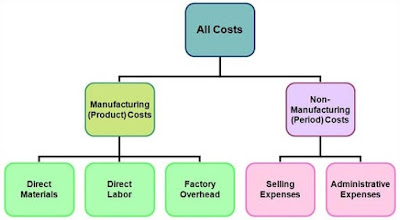
No comments:
Post a Comment